Do you own an Apple device?
Medical ID on Apple devices helps provides information about you that may be important in an emergency, like allergies, medical conditions, location and your emergency contacts.
Your iPhone and Apple Watch can automatically share your Medical ID when your phone calls 9-1-1 during an emergency call.
Set up a Medical ID in the Health app on your Apple device:

1. Go to the Health app on your iPhone.
2. Tap your picture or the icon at the top right, then tap Medical ID.
3. Tap health details and then enter your information then hit done.
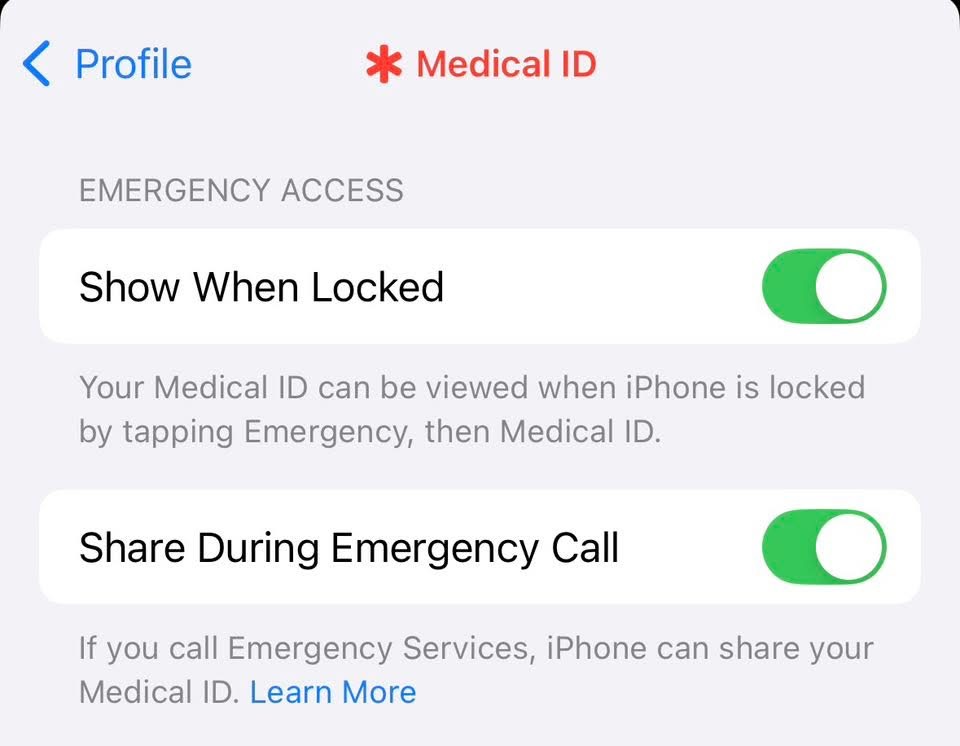
4. Go back to the Medical ID and add emergency contacts or other important information that may aid in an emergency. After an emergency call ends, your iPhone alerts your emergency contacts with a text message, unless you choose to cancel. Your iPhone sends your current location (if available) and—for a period of time after you enter SOS mode—your emergency contacts receive updates when your location changes.
5. Tap Done.
Ensure you have your Medical ID set to share during an emergency call, this allows emergency services to view this information.
Some information sourced via Apple.
Adrian J.



